Introduction
By 2025, remote collaboration is just how small businesses and startups get things done. It used to be that only big companies could afford fancy collaboration systems. Now, tech has leveled the playing field, putting powerful tools in everyone's hands. You might think collaboration tools are just software – swap one for another, no big deal. But the truth is, for a small company, your choice of tools, and how you use them, can be a matter of survival.
Big companies have processes and bureaucracy to catch them when they fall. Small companies don't. Every miscommunication, every project delay gets magnified into real opportunity cost. Collaboration tools aren't for show. They're about enabling your team to turn ideas into reality with the fewest people, in the fastest time.
This isn't another "hottest tools of the year" list. It's a founder-to-founder take on how small companies should think about collaboration, pick the right remote tools, and turn limited resources into their team's greatest strength.
The Unique Game of Small Company Collaboration (And How Remote Tools Give You an Edge)
Collaboration in small companies versus big ones? They're playing two different sports. Big companies have the budget, the IT department, the established processes. They can throw money and people at complex tools until they sort of work. Small companies are a different beast.
- Tight Budgets: You can't afford to "try a bit of everything" like the big guys. Every dollar has to count. This sounds like a disadvantage, but it forces you to pick only what’s genuinely useful and delivers immediate value.
- Scarce Tech Resources: No dedicated IT team to build and maintain complicated systems for you. This pushes you towards simple, user-friendly tools that work out of the box. Less tinkering means more doing.
- Teams in Flux: Five people today, ten tomorrow. Next month, maybe you're splitting into two squads. Pick the wrong tool, and by the time you realize your processes are broken, it’s too late.
But being small has its own superpowers:
- Information Travels Fast: Fewer layers, shorter decision chains. Communication lines are naturally shorter than in a big company.
- Agile Trial-and-Error: Processes can adapt quickly to business needs without navigating layers of approval.
- Tool-Driven Culture: The right tools can help good collaboration habits stick quickly, which in turn fuels team growth.
So, for small companies, collaboration isn't about copying what big companies do. It's about finding your own rhythm and the tools that let your team unleash its creativity and execution power. When you boil it down, the core needs of collaboration are pretty straightforward:
- Project & Task Management: Everyone knows the next target, who’s doing what, and how things are moving.
- Document Collaboration & Knowledge Management: Team members can co-edit and access information anytime, letting experience and processes accumulate.
- Team Communication & Async Work: Information flows promptly and accurately, cutting down on misunderstandings and pointless meetings.
- File Handling & PDF Collaboration: Efficiently manage, annotate, and track key documents, preventing information silos.
- Video Meetings & Collaborative Spaces: Discuss, decide, and sync up as if you were face-to-face, no matter where you are.
Nail these, and your team collaboration will run fast and steady. The rest is about picking the tools that feel right for your specific situation and using them to their full potential.
Top Online Collaboration Platforms in 2025: A Deep Dive for Small Businesses & Startups
By 2025, the question isn't if you need collaboration tools, but which ones are right for you. The market is flooded with options, but few genuinely help small teams work smoothly and pick up speed. For small businesses, it's not about the longest feature list. It's about finding one or two "accelerators" that fit naturally into your daily grind and actually solve your real pain points.
This section isn't just a list of tools. We're breaking things down by the five core needs of small teams—Project & Task Management, Document Collaboration & Knowledge Management, Team Communication & Async Work, File Handling & PDF Collaboration, and Video Meetings & Collaborative Spaces—to help you filter for those efficient tools you won't want to live without, the ones that help your team avoid detours.
Efficient Project Management Software: Supercharging Task Collaboration for Small Teams
Project management is the engine of small team collaboration. Pick the wrong tool, and your project progress feels like flooring the gas with the handbrake on – the busier you get, the more chaotic it becomes. Pick the right one, and your team hums like an efficient little engine: clear goals, defined roles, visible progress.
Linear
If you crave extreme efficiency and a minimalist experience, Linear is a rare find among emerging collaboration tools. It’s like the "ideal setup for developers and product managers," a standout in project management for small teams. Everything flies with keyboard shortcuts. Integrations with GitHub and Figma seamlessly link tasks with code and design. Linear's "Cycles" make agile development feel natural; the team just focuses on getting tasks done, and the workflow takes care of itself. Of course, Linear has its limits. It’s best suited for tech-driven small teams with clear processes. If your style is more "figure it out as we go," or your team has diverse technical backgrounds, you might find it a bit "cold."

Asana
Asana is the kind of project management platform that can handle it, "no matter how big the team or complex the workflow." Its boards, timelines, and dependency tracking make project progress crystal clear. Automated reminders and reports mean you stop worrying about tasks falling through the cracks. Asana shines for cross-departmental and distributed teams, pulling everyone onto the same progress chart. The learning curve is a bit steeper, though. Newcomers might initially feel overwhelmed by "too many features." But once you're used to it, the boost in team efficiency is undeniable.

Notion
Notion isn't a traditional project management tool, but its flexibility has won over many small teams. You can use templates to build task boards, databases, and content calendars, bringing projects, knowledge bases, and processes into one space. For content-focused or creative teams, Notion is both project management and the team's "second brain." Its only real downside is that project management in Notion relies on custom setups. For complex collaboration, permissions and automation can feel a bit weak. But if you like to "roll your own," Notion lets you build the collaboration system that’s a perfect fit for your team.

Fibery
Fibery is a hybrid of "knowledge management + project management," ideal for teams that need to both capture knowledge and drive projects efficiently. You can customize data structures, workflows, and automation, connecting user feedback, product iterations, and market research into a closed loop. For small teams dealing with complex processes and dense information, Fibery can turn chaos into order. Sure, the barrier to entry is a tad higher than Notion or Asana. But once it's set up, teams find that collaboration and knowledge capture become smoother than ever.

In Short The core of a project management tool isn't about having the "most features." It's about "helping the team avoid detours." Choosing a tool your team genuinely wants to use every day, one that can grow with you, is what matters most.
Best Document Collaboration Tools Recommended: Building Your Startup's Knowledge Backbone
For small teams, document collaboration and knowledge bases aren't just "nice-to-haves." They're the bedrock for capturing information and cutting down on redundant work. You'll find that the smaller the team, the less you can rely on "word of mouth" or "keeping it all in your head." Knowledge and decisions need to be "written down and findable." The right tools let your team's experience and processes be reused continuously. Even if people come and go, you won't get stuck in the "newbies always asking old questions" loop.
Buildin
Buildin, a prime example of evolving enterprise knowledge management tools, embeds AI directly into note-taking and knowledge collaboration. You can organize pages and databases like in Notion, but also generate or complete content with a click. It even lets you monetize knowledge through paid content and subscriptions. For content creators or small consulting and education teams, this means knowledge capture and commercialization can happen in the same place. Its biggest value is ensuring "knowledge doesn't get buried." AI summarizes and archives, and team members can add to and reuse it anytime. Buildin is for small teams that want their knowledge base to "grow on its own" and don't want to get bogged down by document admin.

Slite
Slite is a sharp tool for remote teams building structured knowledge bases. It uses a "channels + documents + discussions" approach to keep all team knowledge, decisions, and history neatly organized. It’s rich in templates for meeting minutes, SOPs, and project handbooks, making document standardization a reality, not just talk. Slite shines with its async discussions and version control, perfect for distributed teams with established processes. It’s not as flexible as Notion, but its strength is being "ready to go out of the box," letting teams focus on content, not tool setup.

Gamma
Gamma is an AI-driven document and presentation platform, its main pitch being "generate good-looking proposals in minutes." Just input an outline, and Gamma automatically creates structured reports, presentations, product intros, even web pages. It supports real-time team collaboration, theme switching, and multimedia embedding, ideal for scenarios requiring frequent visual content output. Gamma's edge is extreme efficiency and "zero design skills needed." It's especially great for startups, marketers, and product managers who need to quickly produce professional-grade materials, focusing their energy on content and logic, not PowerPoint formatting.

Coda
Coda is like "Lego for documents," blending docs, spreadsheets, and automation. You can write freely as in a document, manage data like in a database, and connect processes with formulas and automation. Coda's Packs and template marketplace are incredibly rich, allowing one-click integration with major tools like Slack, Gmail, and GitHub to build custom project dashboards, OKR trackers, CRMs, or content calendars. For teams that love high customization and want one tool to solve multiple office scenarios, Coda can turn your "documents" into "apps" and your knowledge base into a true productivity engine.
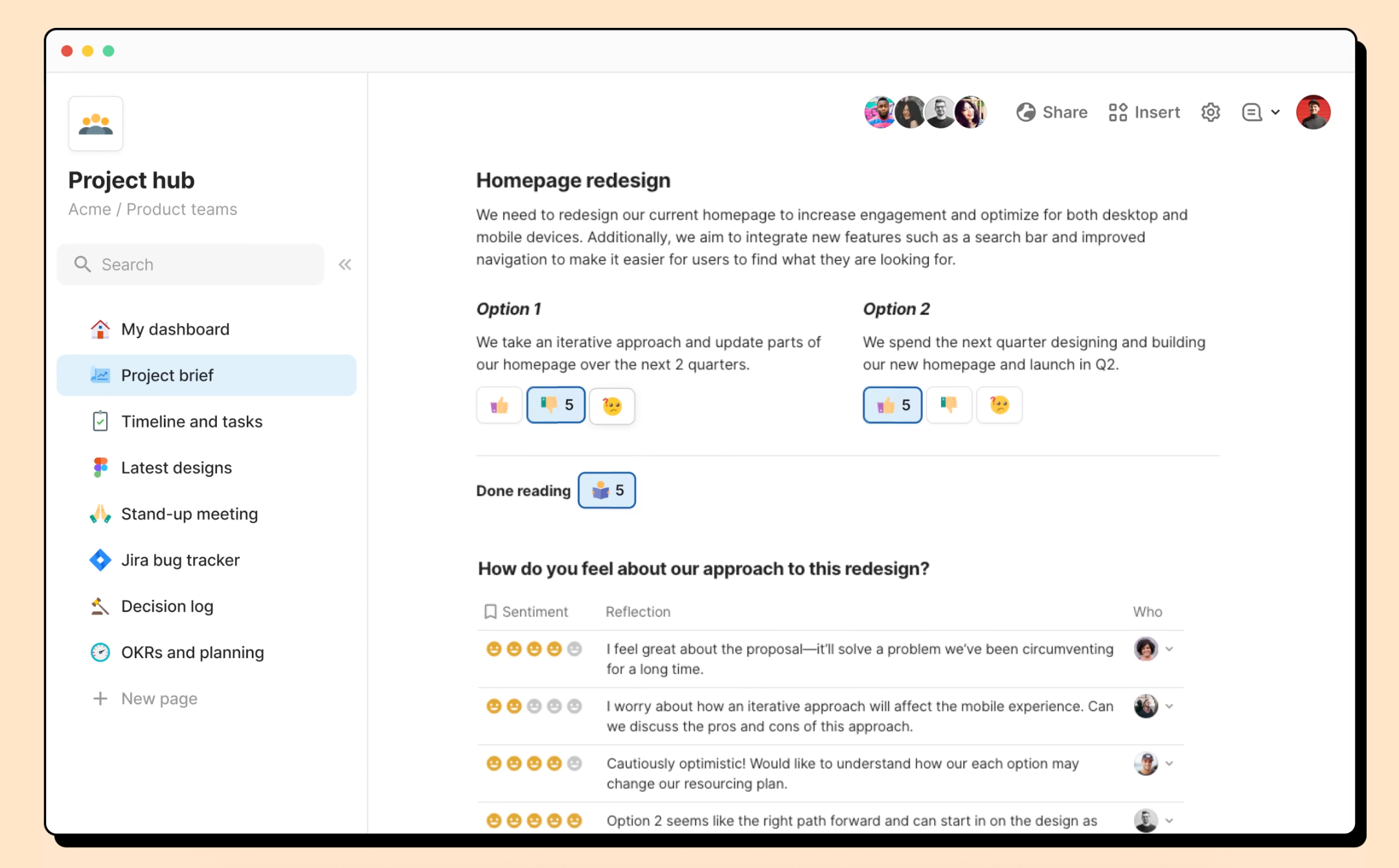
In Short
For small teams, knowledge management tools aren't about "archiving documents." They're about letting experience and processes sink in, becoming compound interest for team growth. The right tools help your team avoid detours and hit the gas, turning every collaboration into a stepping stone for the next success.
Team Communication Tools: Achieving Smooth Remote and Async Collaboration
For small teams, the biggest communication headaches are "message bombardment" and "pointless meetings." Truly effective teams don't thrive on constant meetings and instant replies. They master asynchronous work—everyone contributes at their best time, information flows in an orderly way, and individuals control their own pace. Picking the right communication tools is key to keeping the team efficiently in sync while protecting everyone's focus.
Slack
Slack is the "digital nervous system" for many remote teams. Channels neatly organize different topics, projects, and departments. It handles text, files, emojis, code snippets—you name it. Its biggest strength is its rich ecosystem. Seamless integrations with tools like Asana, Notion, and Google Drive let information flow naturally. Workflow Builder even lets you automate approvals and reminders, putting repetitive tasks on autopilot. Slack is great for small teams aiming for high efficiency and needing multiple tools to work together, transforming communication from "interrupt-driven" to rhythmic and layered.

Discord
Discord started in gaming but has become a hotspot for creators, developers, and younger teams. Its channels and categories are incredibly flexible. Voice, video, and screen sharing are smooth, making it ideal for teams that need real-time discussion and brainstorming. Discord's bot and plugin ecosystem is also powerful, automating notifications, managing permissions, and integrating third-party services. If you like a "virtual office" vibe and need frequent voice chats, Discord can keep your team feeling energetic and connected.

Twist
Twist is built for asynchronous communication. All conversations are organized by threads, preventing real-time chat from burying important information. You reply when it suits you, reducing "message anxiety" and making information easier to track down later. Twist removes the pressure of "read/unread" statuses, making it a good fit for distributed teams that value deep work. It brings more boundaries to communication, making it easier to reflect and review.

Rocket.Chat
Rocket.Chat is an open-source collaboration platform that you can self-host and customize extensively. This gives you full control over data security and allows integration with internal company systems, suiting organizations with high privacy and compliance needs. It supports text, voice, video, and file sharing, similar to Slack, but is better for teams with IT operations capabilities. For industries like finance, healthcare, and government, Rocket.Chat can meet all your demands for data sovereignty and security.

Loom
Loom is the face of asynchronous video communication. Quickly record your screen and yourself explaining complex requirements, product demos, or process walkthroughs. Send a three-minute video to colleagues, who can watch and comment at their convenience. This drastically cuts down on meetings and makes information much more intuitive. Loom supports automatic transcription, AI summaries, team spaces, and permission management, perfect for remote teams looking to efficiently share knowledge and feedback.

In Short The essence of team communication isn't "instant replies." It's about letting information flow smoothly and reducing friction. A mix of synchronous and asynchronous, complemented by text and audio/video, is what makes remote collaboration both efficient and human. The right tools let your team focus its attention on the creative and executional work that truly matters.
File and PDF Collaboration Tools: Essential Document Processing Solutions for Small Businesses
In the era of remote and hybrid work, file sharing is more than just "emailing attachments back and forth." Truly efficient teams make file collaboration part of how knowledge flows and decisions get made. PDFs, often the "final version" documents, carry critical information like contracts, reports, and proposals. The right tools don't just boost efficiency; they help your team avoid pitfalls and gain more control at crucial moments.
PDFQ
PDFQ is a new-generation, AI-powered PDF collaboration platform. It handles editing, merging, splitting, converting, signing, encrypting, compressing, and more, covering all your PDF needs from daily tasks to professional scenarios. Its clean, intuitive interface suits both individuals and teams needing efficient collaboration, especially when frequently dealing with contracts, reports, and forms.
PDFQ stands out with its comprehensive features and ease of use. Built-in AI tools can intelligently extract summaries, simplify complex content, and even auto-generate contract clauses, significantly speeding up document processing. For users seeking efficiency, security, and intelligent office solutions, PDFQ is an ideal choice to enhance workflows and document management.

Smallpdf
Smallpdf is a hugely popular online PDF toolkit, covering everyday needs like format conversion, merging, splitting, compression, and e-signatures. You can use many features without even registering, and the interface is incredibly user-friendly, perfect for small teams and individuals who handle files frequently. Smallpdf's strength is its "grab-and-go" nature. Whether you're in the office or on the road, you can quickly sort out file formats and signature issues. For teams needing to efficiently manage various document types and contract flows, Smallpdf is an essential supplement for remote collaboration.

DocSend
DocSend specializes in secure file sharing and read tracking. You can set access permissions, expiration dates, and download limits for each document, and see in real-time who viewed it, for how long, and which pages they focused on. For founders and sales teams sending out sensitive pitch decks, contracts, or quotes, this massively boosts professionalism and security. DocSend also integrates with Salesforce and Slack, feeding document engagement data into your business processes to support data-driven decisions.

In Short The core of file and PDF collaboration isn't just "processing files." It's about making information flow more smoothly and ensuring every share and annotation leaves a traceable knowledge asset. Pick the right tools, and you'll find your team's communication and decision-making become more efficient and evidence-based.
Video Conferencing Platforms & Collaboration Spaces: Creating an Efficient Remote Meeting Experience
What do remote teams dread most? Not a lack of tools, but endless meetings where nothing gets decided or done. Truly effective video conferencing isn't just about "being able to connect." It's about enabling teams to interact, brainstorm, and take action in a virtual space as if they were in the same office. By 2025, video conferencing is far beyond just "face-to-face"; it's a fully integrated space for collaboration, interaction, and automation.
Zoom
Zoom remains the "heavyweight champion" of video conferencing. Its stability and compatibility let you confidently organize everything from one-on-ones to meetings, trainings, and online launches for hundreds. Features like breakout rooms, virtual whiteboards, automatic recording, and real-time captions mean remote collaboration is no longer just about "seeing each other," but "creating together." Zoom's integration ecosystem is also robust, connecting seamlessly with Slack, Google Calendar, and more, making meeting scheduling, reminders, and material distribution a breeze. For small teams needing frequent formal syncs, client demos, or remote hiring, Zoom is the "no-fuss, no-muss" choice.

Google Meet
Google Meet is all about "simplicity and seamlessness," perfect for teams already deep in the Google Workspace. No installation needed; launch meetings from Gmail with one click. Meeting links automatically sync to calendars, emails, and docs. Auto-captions and recording preserve information for later review. Google Meet is excellent for quick daily syncs, cross-timezone small group meetings, and those "just need to chat for a sec" moments. Its biggest advantage is being "effortless to use," adding no extra tech hurdles for the team.

Granola
Granola is an up-and-coming AI meeting collaboration tool focused on minimalist efficiency and privacy. It doesn't need a "meeting bot" to join; instead, it transcribes audio locally and, combined with your handwritten notes, automatically generates structured minutes, action items, and draft emails. You can customize meeting templates, making it great for executives, founders, and teams with high-density meeting schedules. Granola's standout feature is that "once you use it, you can't go back." No more worrying about missed details or tedious post-meeting tidying; meeting content is captured "almost invisibly." Currently, Granola mainly supports English and macOS, but it represents the future of meeting collaboration: AI + minimalism + privacy.

Butter
Butter is a collaboration space designed specifically for online workshops, brainstorming sessions, and team activities. It integrates tools like real-time polls, collaborative whiteboards, breakout groups, and interactive mini-games, with templates for various scenarios, making remote meetings more engaging and creative. Butter is suited for teams needing high participation and creative output, like for remote training, design sprints, or team building. Meeting content can be automatically exported to Slack or Notion for follow-up and knowledge capture. Butter's biggest win is "making meetings not boring," ensuring everyone genuinely participates.

Tandem
Tandem offers a "virtual office" experience, allowing team members to initiate voice/video calls as spontaneously as in a physical office. You can set your status to "open" or "focused," making it easy for colleagues to start quick chats without scheduling formal meetings. Tandem supports screen sharing, app collaboration, and team spaces, ideal for small teams needing frequent real-time interaction and a "drop-in" culture. It brings remote collaboration closer to the "immediacy" of an offline office, lowering communication barriers and fostering a warmer team atmosphere.

In Short The essence of video meetings and collaborative spaces isn't just "seeing faces." It's about letting information, ideas, and decisions flow and solidify efficiently in a virtual setting. Choose the right tools, and your team can turn every meeting into a genuinely productive, actionable, and human experience. Don't let meetings become "time sucks"; make them accelerators for team growth.
How to Choose the Right Collaboration Tools for Your Business
Imagine you're choosing collaboration tools for a small remote team. The sheer number of options can be overwhelming, but understanding the landscape of remote work tools can help narrow down your choices. Most people fall into the "feature comparison chart" trap: list all the tools, tick off parameters, and pick the one with the "most features." But the reality is, collaboration tools aren't about features; they're about "friction." How naturally do you and your team use them? How much resistance is there?
The best approach isn't to aim for perfection from day one. Instead, ask yourself a few questions:
- Where's the real pain? Is it communication breakdowns or project chaos?
- Is your team five people or fifty? Will it double in the next six months?
- What tools are you already using? Which ones would cause an uproar if you ditched them?
- How tight is the budget? This dictates whether you can afford to "trial and error" or need to get it right the first time.
Don't get spooked by terms like "integrations" and "APIs." For most small teams, what matters most is that "tools don't fight each other." For example, Notion can embed Slack messages directly, and Asana tasks can auto-sync to Google Calendar. You're looking for that feeling of "information flowing," not for every tool to be customizable to the nth degree.
One more thing: don't underestimate the team's learning curve. Some tools, techies fall in love with instantly, but they make ops, sales, and interns dizzy. A tool's ease of use determines whether it can "grow naturally" into your team culture, rather than being forced on people by management.
Security and privacy are important, but don't use them as an excuse to delay decisions. Choosing a basic plan from a major provider already meets most small teams' compliance needs. The real risk is picking tools the team finds awkward, leading them to revert to Word and Excel.
Best Practices for Boosting Remote Team Efficiency
Collaboration tools, however good, are just levers. What really makes a team's efficiency soar is your willingness to break old habits and establish your own rules of engagement.
Take communication protocols, for instance. This isn't about writing a bunch of "email templates." It's about clarity: what goes on Slack, what requires a meeting, what can be handled asynchronously. The best teams "de-real-time" communication, allowing everyone to have solid blocks of deep work time instead of being fragmented by constant message pings.
Asynchronous collaboration doesn't mean "nobody's responding to you." It means everyone can contribute their best work during their most productive hours. Using document and task tools to record decisions and progress, cutting down on meetings, and ensuring "information leaves a trace"—that's real efficiency.
Don't underestimate virtual team building and informal chats. Remote teams easily lose that "human touch" and trust. Regularly organize online games, non-work-related sharing sessions, or use lightweight spaces like Butter or Discord to bridge the distance. This does more for team cohesion than just another meeting.
Goals and expectations need to be out in the open. Use project tools to set clear milestones and deadlines. Review regularly, and don't be afraid to tear things down and rebuild. The essence of remote work is "transparency and self-drive," not "remote control management."
Finally, don't let "efficiency" turn into "burnout." Good tools can help you plan work and rest sensibly. The key is whether you're willing to trust your team and respect boundaries. The ultimate test of remote collaboration has always been culture, not software.
Conclusion
Collaboration tools are just the starting line. Your real competitive edge comes from using them to build a team rhythm of efficiency, trust, and self-direction. Don't chase silver bullets. Pick tools that can grow with your team, and focus your attention on process and culture. That’s how you’ll be able to run faster and further than everyone else when the next wave hits.
.png)
